
Performance Max! Just in time for Christmas!
Microsoft has introduced a now widely available solution for importing Performance max campaigns from Google Ads into Microsoft Ads.
This will allow you to utilise performance max campaigns in Microsoft ads and means you can maximise the effect of automated campaigns to drive better performance through machine learning and artificial intelligence, similar to how these operate on Google.
The benefit of these campaigns means that you are able to reach people on partner networks with visibility that you wouldn’t be able to achieve through manual placements, at least not at the scale and ease that you get with this option.
The solution has been designed to make this process easy and effective, using the same Google Ads import tool you may have used previously when migrating Google campaigns and structure into Microsoft Ads.
When setting the imports up initially you will be able to set up an import schedule, so that your campaigns can be regularly updated with changes applied to your Google ads then replicated in Microsoft Ads.
Details and best practices of the Performance Max Import for campaigns using the Merchant Center:
| Features | Performance Max to Smart Shopping Campaigns import mapping |
| Campaign | Campaign settings will be imported as-is from Performance Max campaigns to Smart Shopping Campaigns including campaign name, budget, maximise conversion value bid strategy, location targeting, and merchant store. |
| Ad group name | Asset group names will be mapped to ad group names; however, text and image assets won’t be imported. |
| Product group | Listing groups from Performance Max campaigns will be mapped as-is to the product groups in Smart Shopping Campaigns/Local Inventory Ad campaigns. Note we’ll be able to import multiple ad groups/product groups for all Performance Max—shopping import customers. |
| Product ads | Product ads will be auto-generated, consistent with today’s experience. |
Important note:
Microsoft Ads currently don’t support the import of Maximise conversions bid strategy for Shopping Campaigns.
Right now this feature will only import Performance Max features that are in parity with Microsoft Advertising Smart Shopping Campaigns and Local Inventory Ads.
Unsupported features such as Final URL expansion, Text/Image/Video assets, and Audience signals will be skipped during the import. – In order to replicate audience signals used in Google Ads, you will have to set up a specified target audience through the Microsoft Audience Network …
… So, while the campaign will not be a 100% replica of the campaign that you have running in Google Ads. This is a positive step towards being able to reach a wider audience network with a similar campaign to the Performance Max you have running currently on Google.
In order for you to be able to utilise these new features you must create and import your Merchant Center store within Microsoft prior to importing your Google Performance Max retail campaigns as Smart Shopping Campaigns and Local Inventory Ads.
Submit your product feed to the Microsoft Merchant Center or import your existing Google Merchant Center feed. Ensure you’re able to update your feed at least every 30 days.
You must also have a JavaScript UET tag on your website and that it’s working correctly. The additional code needed to track variable revenue data is a requirement for the campaign launch, so it’s important to verify this is in place or add it to your existing tag before you begin campaign setup.
Scheduling options are available for this import. The import can be scheduled on a daily, weekly, monthly, or immediate basis. It’s recommended to set up email notifications to avoid schedule failures.
If you’re using these types of campaigns in Google Ads, don’t miss out on valuable traffic during the holiday season and start your import today!
Did you know?
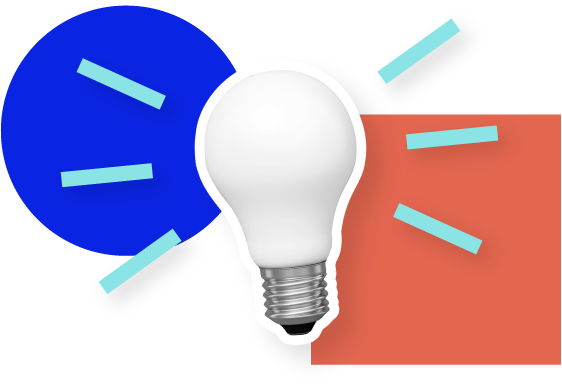
Add People have been helping businesses with their PPC campaigns for years now. Regardless of your niche, regardless of your budget, we find it a point of pride to try and grow any small to medium-sized business that comes to us for help.
But we’re not a one-trick pony, it isn’t all just “Google, Google, Google” … we also have a team of Microsoft Ads specialists on hand to help with campaigns on that platform. But why use Microsoft Ads? Simply, it’s not for everyone.
There’s a slightly older demographic of users on Microsoft search engines, but for some businesses that can mean AMAZING results.
However, there’s a little less competition for clicks over there, so if you want to expand your visibility beyond Google, and have the budget to do so, it can be a good new route to market.
We learn about the businesses we work with, so we make sure we’re doing the right kind of advertising for them – every company is unique, after all. That means that if a Google Shopping ads campaign is the right call for you over a Microsoft Ads campaing, we have the people for you. Would working with an Amazon Advertising agency be best for your targets? There aren’t many teams around better than ours.
And the proof is in the pudding; check out this case study we did with Microsoft and one of our clients, YouManage.
Yes, our office is based in Altrincham, Manchester – but that doesn’t mean we’re limited to the North West! We work with clients all over the world, from South Africa to North America. The only thing that matters is that you’re looking to grow.
